When Photoshop arrived 24 years ago, the photography community was up in arms as it was affecting photographic truth, according to David Hlynsky, a University of Toronto professor in Photoshop and digital media.
Leaving aside the point that photography is more of a point of view than the truth, the question is whether photo retouching is any more dishonest than wearing makeup.
Now photo retouching is moving mainstream – there is no doubt about it. According to a research conducted by Glamour magazine, nearly 60 percent of respondents feel it’s OK for a woman to tweak her personal pictures, and 23 percent of women ages 25 to 29 do it; that number climbs to 41 percent among those ages 18 to 24. “Several years ago, retouching personal photos would have seemed strange, even vain,” says Ann Kearney-Cooke, Ph.D., a Cincinnati psychologist and coauthor of The Life You Want.“This survey shows it’s common and women are fine with it.”
“[Retouching] is the nature of the digital age, we edit because we can,” says Professor Hlynsky. “Technology will process our image whether we like it or not.”
Why do we do it? Your photo makes a big difference in how people perceive you, so you want to put your best foot forward. Photo editing can help a picture appear to be more professional, and can express one’s personality better. That is if it’s done right.
SOURCES:Retouching: How Much Is Too Much? – Glamour
Personal Photo Retouching: Millennials Going To Great Lengths For Perfect Pictures Online – Huffington Post Self-Portrait Photoshop Fails – Resource Magazine
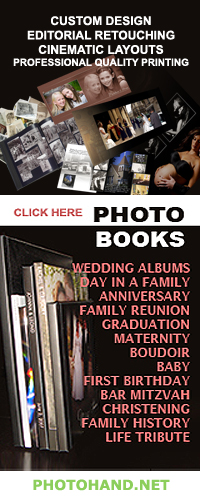















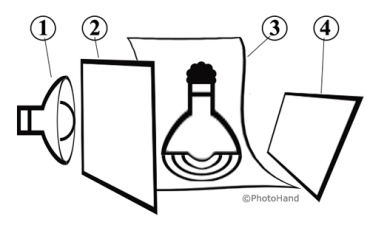
 Turn off the Flash. Flash glare on objects is very hard to photo retouch because it means loss of digital information. A
Turn off the Flash. Flash glare on objects is very hard to photo retouch because it means loss of digital information. A 
![Reblog this post [with Zemanta]](https://i0.wp.com/img.zemanta.com/reblog_e.png)

You must be logged in to post a comment.